Introduction
We all know that a laptop is a portable computer that you can use on the go. It typically has a built-in screen, keyboard, and trackpad or mouse. Laptops are versatile devices used for writing, browsing the internet, creating content, and running various applications. They provide the convenience of a desktop computer in a compact and portable form.
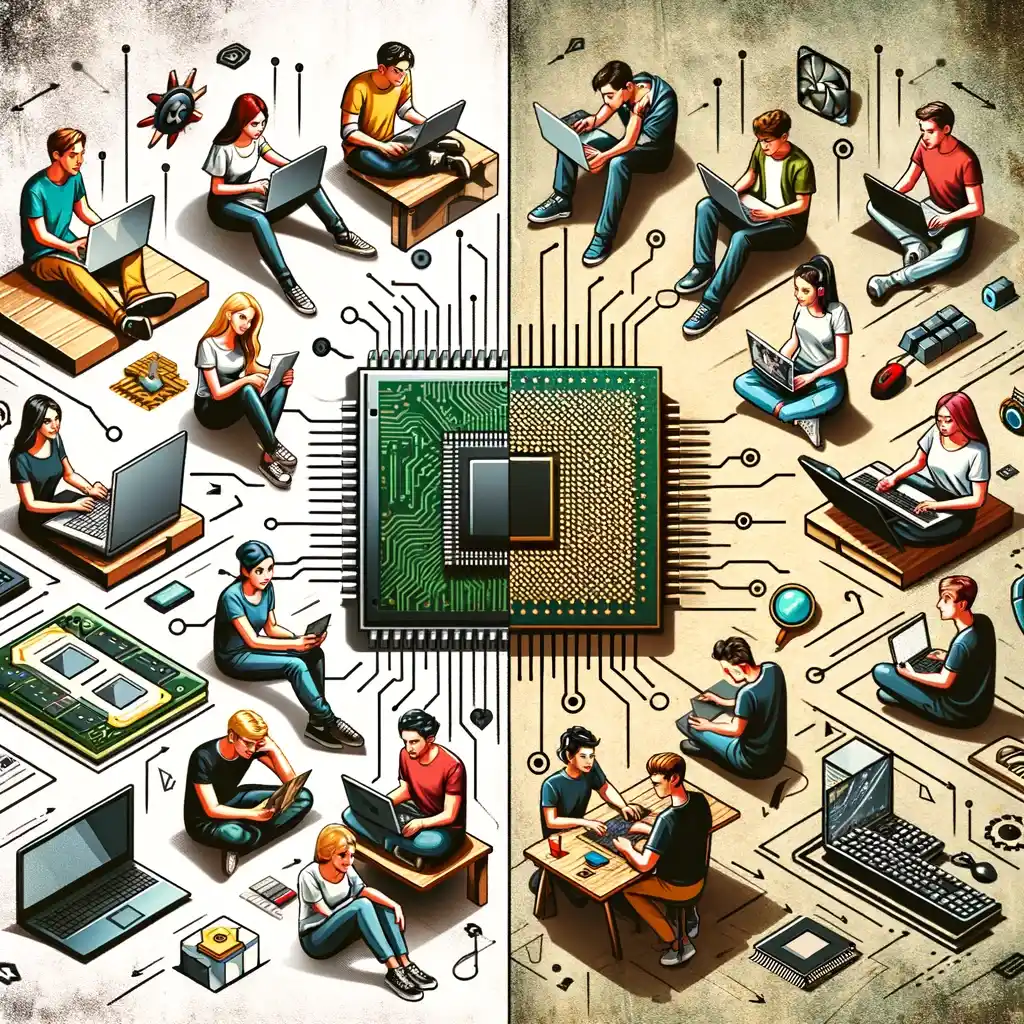
What is the Role of Laptops in Today’s World?
Laptops play a central role in today’s world, serving as versatile computing devices for various purposes. They are essential for work, enabling professionals to perform tasks, attend virtual meetings, and collaborate remotely. Laptops support education by facilitating online learning and research. They serve as entertainment hubs, allowing users to stream content, play games, and connect with others. Additionally, laptops facilitate communication, providing a platform for emails, social media, and video calls. Their portability ensures flexibility in daily tasks, making laptops indispensable in our interconnected and digitalized society.
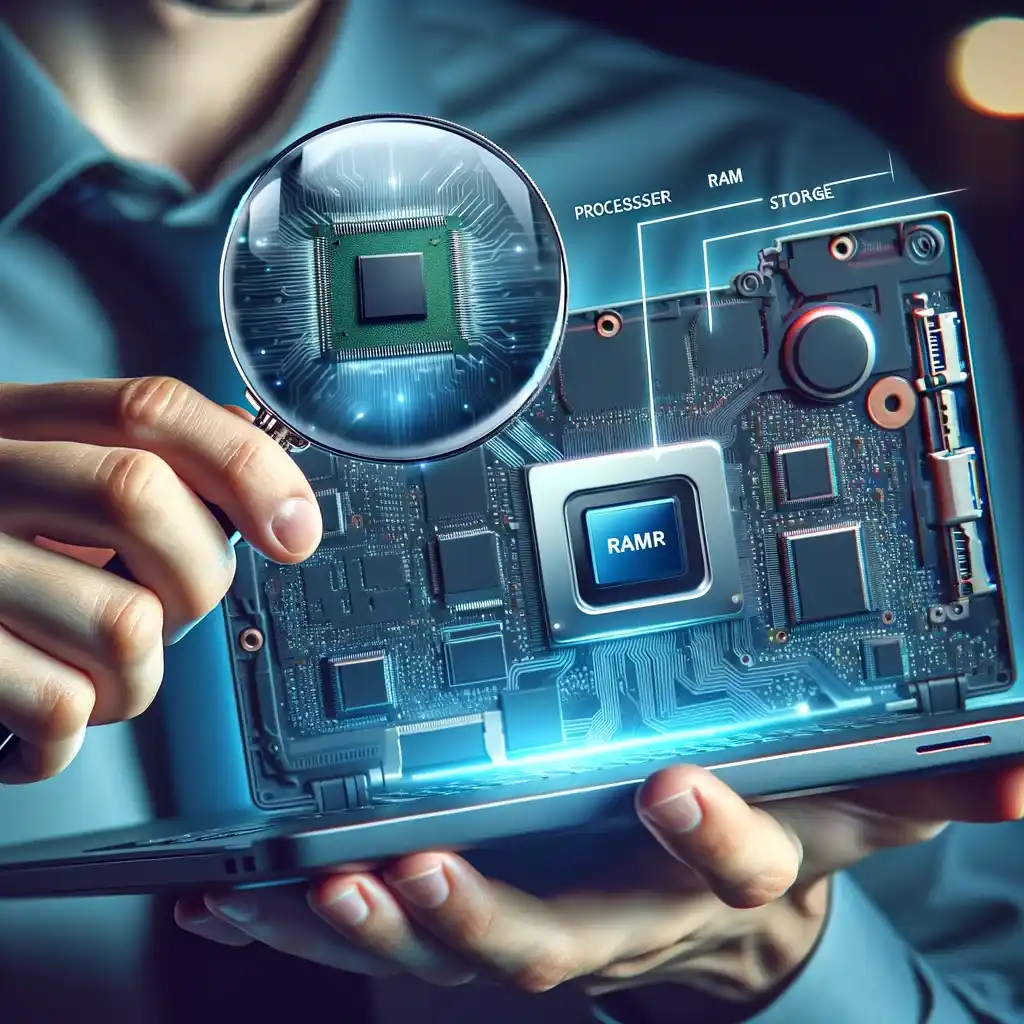
How Do I Choose the Perfect Laptop?
In this price-sensitive market, it’s crucial to consider the quality of the product over its price. Laptops, being the portable counterparts of desktop computers, need to choose the perfect laptop carefully to avoid disappointment from lower performance. Here’s how you can differentiate and choose the perfect laptop:
- Purpose (P): Identify whether you need a laptop for professional work, gaming, or content creation, and choose accordingly.
- Performance (P): Look for at least an Intel i5 or AMD Ryzen 5 processor, with 8GB to 16GB RAM for smooth multitasking.
- Operating System (O): Choose between Windows, macOS, or Linux based on your preferences and software requirements.
- Storage (S): Aim for at least 256GB SSD or a combination of SSD and HDD.
- Graphics (G): Integrated graphics suffice for regular tasks, but dedicated graphics (NVIDIA or AMD) are necessary for gaming or graphic-intensive work.
- Display: Opt for Full HD (1920×1080) resolution and IPS panels for better color reproduction and viewing angles.
- Battery (B): Look for a laptop with good battery life to avoid constant recharging.
- Build Quality (B): Check the material, durability, and portability. Metal chassis are sturdier than plastic.
- Brand Reputation (B): Consider brands known for durability and customer support.
- Connectivity: Ensure it has necessary ports for your peripherals.
- Upgradability (U): Check if you can upgrade RAM or storage in the future.
- Future Proofing (F): Choose specifications that meet your needs for the next few years.
- Reviews: Research and read reviews to understand real-world performance and user experiences.

Conclusion
When choosing a laptop, prioritize a powerful processor, ample RAM, and a dedicated graphics card for versatility. Emphasize an SSD for faster performance and a comfortable keyboard for extended use. A high-resolution display and good battery life will enhance satisfaction. Ensure it meets your specific needs, whether for gaming or work-related tasks. A well-balanced combination of performance, portability, and reliability will result in a satisfying purchase.
What I Need to Look for in a Work-Oriented Laptop
For work-related laptops, prioritize a reliable processor (Intel Core i5 or equivalent), sufficient RAM (8GB or more), and a decent-sized SSD for faster data access. Opt for a comfortable keyboard and trackpad, a sharp and matte display for reduced glare, and good battery life for productivity on the go. Ensure it has the necessary ports for your peripherals.
What I Need to Look for in a Gaming Laptop
For gaming, look for a powerful processor (like Intel i7 or AMD Ryzen), a dedicated graphics card (NVIDIA GeForce or AMD Radeon), ample RAM (16GB or more), a high refresh rate display for smoother gaming, and sufficient storage (preferably SSD).
How to Prevent Laptop Overheating
To prevent laptop overheating, ensure proper ventilation, use it on flat surfaces, clean dust from vents, and consider a cooling pad. Avoid blocking air vents and close unused programs. Adjust power settings for a balance between performance and heat management.
Which Brand Laptop is Good for Gaming
Brands like ASUS ROG, MSI, Alienware (Dell), Acer Predator, and Lenovo Legion are known for powerful gaming performance. It’s essential to consider specific models and check reviews and benchmarks.
Which Brand Laptop is Perfect for Office Work
For office work, brands like Dell, HP, Lenovo, and Acer offer laptops that balance performance, build quality, and business-friendly features. Models such as Dell XPS, HP Specter, Lenovo ThinkPad, and Acer Swift series are often recommended.




